Run Interactive Quizzes – No App, No Fuss
Interactive quizzes for Trivia events, Pub quizzes or just a fun night in. Your audience plays on their phones. You control the quiz. Everyone has fun.
Get started for free!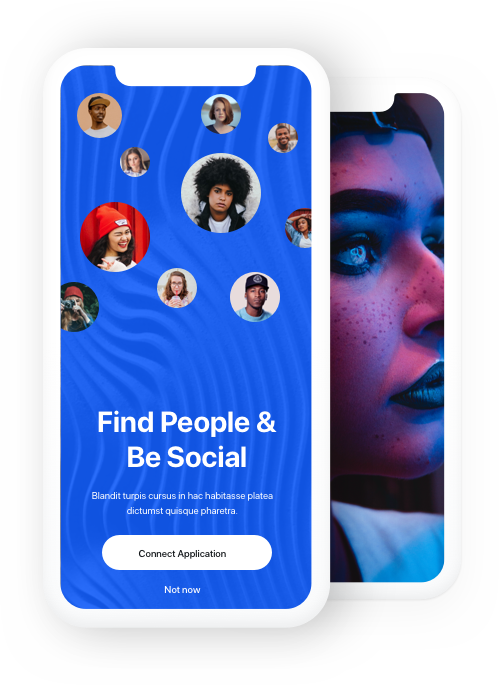
How QuizLinq Works
Create your quiz, set it up in advance, and let the fun begin! The quizmaster controls everything from their phone — managing the questions, scoring, and showing the leaderboard. Players join the quiz on their own phones to answer questions, while a presentation screen keeps everyone in the loop. Easy to set up, and fun for everyone involved!
Create the Quiz
Use your mobile phone, desktop or IPad/tablet to set up the quiz in advance, adding different question types, answers, rounds and scoring options.
Setup the presentation screen
Connect your presentation screen (External monitor, projector or TV) to display the questions, answers, and leaderboard. This allows everyone to follow along while the you control the game.
Players Join the Quiz
Players grab their mobile phones and join the quiz using the QR Code or PIN showing on the presentation screen — they’re ready to answer questions.
Present the Quiz
During the quiz, use your phone to manage the game — score answers, move through questions, and keep track of the leaderboard in real time. The presentation screen will follow your lead.
Types of Questions You Can Use
Explore the different question formats available to keep your quiz engaging and varied—from classic multiple choice to fast-paced buzzer rounds.
Multiple Choice
Give your players one question and a few tempting answers — but only one should be right (unless you’re feeling extra sneaky). Great for mixing facts with fun distractions.
Text Entry
Let your players type their own answers — no choices to click, just pure brainpower. You can set multiple correct answers in advance, or score them manually during the quiz if someone gets creative. Great for open-ended questions, quotes, or spelling challenges!
Buzzer
Speed is everything. Players buzz in as fast as they can — first to hit the button gets to answer. Great for high-stakes moments, dramatic tension, and exposing who’s been totally guessing until now. You decide if they get points or just eternal shame.
True or False
Simple, fast, and surprisingly tricky. Ask a statement, and let players decide: fact or fiction? Great for rapid-fire rounds or sneaking in questions that sound true… but aren’t. 😈
Numerical
Ask a question where the answer is a number, but give players some wiggle room! You can set a range, so answers that are close enough still count as correct. Perfect for questions with estimated answers or anything that’s almost right.
Not Just Questions — Create Experiences
Images
Make your questions pop with pictures! Upload your own to add context, clues, or just a bit of fun. A great way to engage players and keep things interesting.
Video
Drop in a video clip to set the scene, ask a question, or surprise your players with a twist.
Youtube
Embed YouTube videos directly into your questions — perfect for music rounds, movie clips, or viral moments. Just paste the link and you’re good to go!
Show media first
Build suspense or set the scene by showing an image, video, or audio clip before revealing the question. Perfect for music intros, movie scenes, or visual clues.
Upload MP3
Upload sound bites, music clips, or spoken questions. Whether it’s a name-that-tune challenge or a voice from the past, audio adds a whole new dimension.
Time limit
Add a countdown to your questions to crank up the pressure! Whether it’s a quick-fire round or just to keep things moving, you’re in control — time limit optional.
Notes
Keep track of your ideas, reminders, or extra info with handy notes. Only visible to you on your mobile phone — great for scoring tips, bonus facts, or just keeping your quiz brain in order.
Question? Answer!
Enhance your quiz with media on both ends — add images, audio, or video to your questions for context, and to your answers for proof, explanations, or a full reveal. Great for “name that tune,” visual IDs, or dramatic reveals.
Our Simple Straight-Forward Pricing
QuizLinq is free, really! Try it out!
Free
$0/ forever
- Unlimited Quizzes
- Unlimited Questions
- All Question Types
- Max. 150 players
- No ads
- Unlimited fun 🙂
Plus
$?/ per month
- Coming soon…
- We are working on it
- Use the Free plan for now
- Max. 150 players
- Also, no ads
- What do you think?
No App Needed, Just Play!
Good news — you don’t need to download anything! QuizLinq works right in your browser on any device. No installs required for the Quizmaster, Players, or the Presentation screen. Just open the link, and you’re ready to go — it’s that simple!